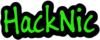NoobSecToolkit es una herramienta basada en Python que trae consigo poderosas herramientas de seguridad y anonimato y Scripts con predefinidas configuraciones y modificaciones de seguridad.
Haciendo a las personas que ingresan en este mundo un poco fácil aprender de seguridad ofensiva.
Esta tercera version de la herramienta viene con las siguientes opciones:
*********************
Opciones del Toolkit:
*********************
(sqli)SQL Injector
(vulscan) Vulnerability Scanner
(dinfo) Gather Basic Domain Info
(apf) Admin Page Finder
(discover) Information Harvester
(hashtype) Identify Hash Type
(hexconv) Hex encoder and decoder!
(converters) Web Converters
(dping) DOS/Ping Target For 1,000 Seconds
(stegattack) Steghide Dictionary Attacker
(steghide) Install, Learn and Use Steghide
(uihanalysis) Intrusion Analysis (URL,IP,HASH)
*Options For Deploying an SSH Backdoor (COMING SOON)
(osint) aids in the process of information gathering
(toolbox) Extra Set of Tools
*************************
Opciones de Securidad:
*************************
(macspoof) Spoof Mac Address
(itor) install Tor
(stor) Start Tor
(tors) Check Tor Status
(vpn) VPN Launcher (COMING SOON)
(encdns) Encrypt DNS
(quit) – (home) – (clear)-(update)
El kit tambien incluye Scripts para acortar tareas:
* Vulnerability Scanner
* Sql Injector
* Domain Info
* DNS Encryption
* Admin Page Finder
* VPN Downloader (Provider is DOWN)
* Tor Installer
* Mac Address Spoofing
Tambien se puede utilizar el toolkit para encriptar las consultas DNS, falsificar nuestra direccion MAC y instalar TOR .
Lo ultimo añadido a la nueva version de NoobSecToolkit es `toolbox` con esa adiccion viene opciones como:
- Drupal Hacking
- WordPress & Joomla Scanner
- Gravity Form Scanner
- File Upload Checker
- WordPress Exploit Scanner
- WordPress Plugins Scanner
- Shell and Directory Finder
- Joomla! 1.5 – 3.4.5 remote code execution
- Vbulletin 5.X remote code execution
- BruteX – Automatically brute force all services running on a target
- Arachni – Web Application Security Scanner Framework
Instrucciones de Instalacion:
(1) CTRL + ALT + T (Open Terminal)
git clone https://github.com/krintoxi/NoobSec-Toolkit.gitcd NoobSecToolkit/NoobSec-Toolkit/python NSToolkit.py
Fuente: https://github.com/krintoxi/NoobSec-Toolkit